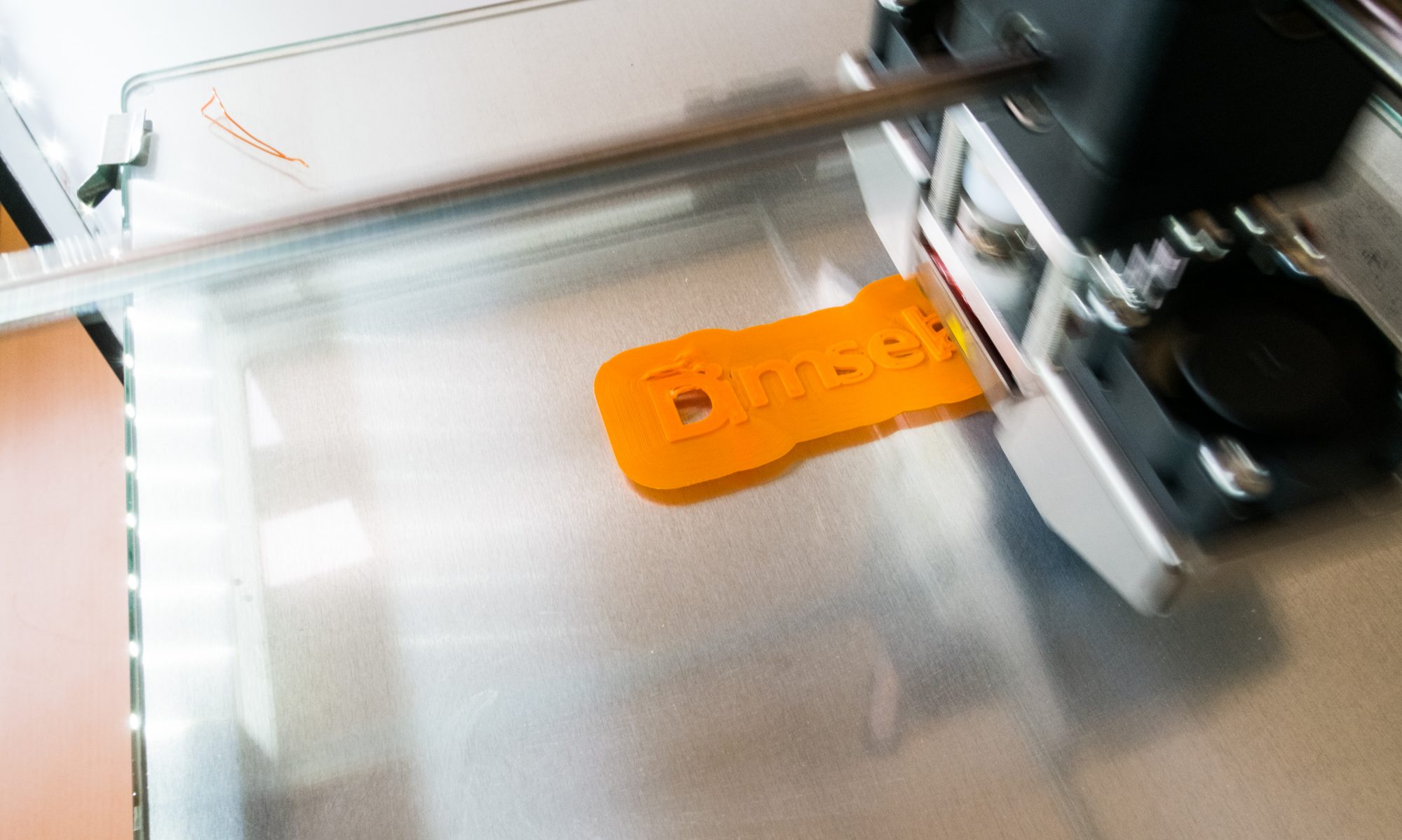In the text editor, you press the “<>” to activate the code editor
<!DOCTYPE HTML>
<html>
<head>
<meta http-equiv="Content-Type" content="text/html; charset=UTF-8">
<title>Gradient in text - as stolen from Polygon</title>
<style type="text/css">
body {
background-color:#e7e7e2;
color:#a32b68;
font-family: Verdana, Geneva, sans-serif;
font-size:4em;
font-weight:bold;
}
p {
background: -webkit-linear-gradient(-33deg, #fd0b58, #a32b68 50%, #fd0b58 );
-webkit-background-clip: text;
-webkit-text-fill-color: transparent;
}
</style>
</head>
<body>
<p>p {<br>
background: -webkit-linear-gradient(-23deg, yellow 10%,#fd0b58, #a32b68,);<br>
-webkit-background-clip: text;<br>
-webkit-text-fill-color: transparent;<br>
}</p>
<p>Stolen from quotes in Polygon.com - works in Safari/webkit</p>
</body>
</html>
Actually, if you paste code, the plugin will recognise it, and frame it accordingly. If not you must do it by yourself.